Improve Home Assistant User Experience With Helpers
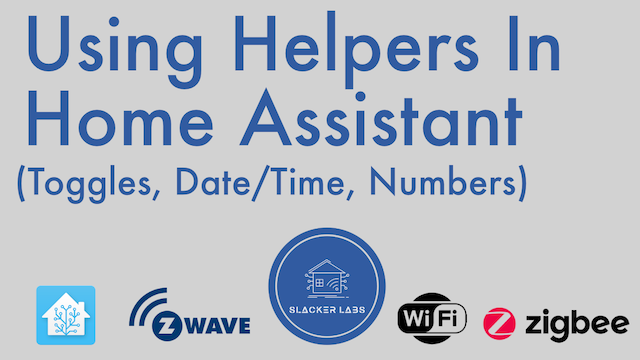
My smart home journey has not always been smooth. In fact there have been times my great ideas didn’t quite work out. And by not quite work out, I mean the automation or script I built had a mind of its own and turning it off required fumbling through the developers tools panel while trying to remember the name of the script I just built. For those of you that share a smart home with other people you know the impact this, we’ll call them bugs, can have.
I learned pretty quick that if I was going to build automations that sent notifications or kicked off long running routines with audio and lighting that I needed more control. And I especially needed a way to shut things off quickly when things didn’t go as planned.
Those first runway scripts pushed me to rethink how I designed my smart home and one of the changes was including helpers in my setup.
I really focus on three of the built-in Home Assistant helpers: input booleans, input numbers, and input date times. But while the initial purpose was to avoid annoying my family they do a good job of making my automations smarter and providing a better user experience for me and my family.
If you are working towards a smart home, and aren’t using helpers, I think its time you considered it. It could save you a lot of turmoil in the future. Plus, while we are build a home that can automate on its own its important to remember that even if we do not direct interact with the home, user experience is still a critical piece.
So if you want to see how I leverage these helpers in my Home Assistant setup, check out this video over on my YouTube channel.
And until next time, Automate the Boring Stuff.
