Add Acurite Weather Sensors to Home Assistant
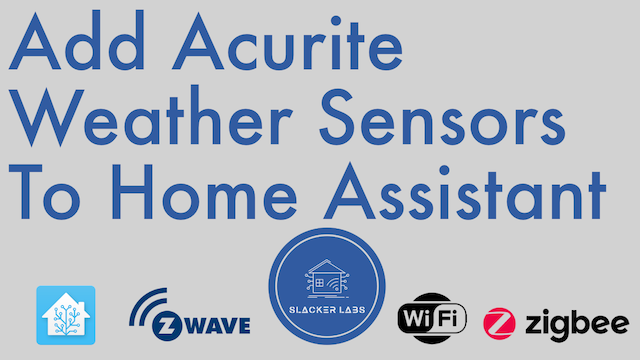
Home Assistant has lots of options for getting weather data, but a lot of them are cloud based. And while that isn’t bad, it does introduce some risk. Weather Underground, World Wide Lightning Network, and Darksky have all announced they were closing their apis or moving behind a paywall in the last year or two.
While the beauty of Home Assistant’s Choose Your Own Adventure style of Home Automation means you have lots of options when one disappears, it also means we can integrate other hardware that we might already have. Like, say….Acurite Weather Sensors.
I’m a big weather geek and have been working on building a hardware based weather station. Turns out most of the these home-based weather stations leverage RF to send data from the sensor back to the base station. And lucky for us, Benjamin Larsson has a python script that can pull this data from the air and publish it to MQTT.
To get this data into Home assistant we just need a USB dongle that can use the RTL_433 software to decode the signals. Once it’s in MQTT we can leverage Home Assistants auto discovery to define the sensors.
Since this software sends the data to MQTT, you could use any PC to handle decoding the signal and publishing to your Home Assistant MQTT server, but since that is just more hardware you may not have, we can leverage the computer running Home Assistant and install a Home Assistant Add-on. I found several add-ons in various states on GitHub, but i the end just grabbed some inspirations and code from several of them and built another one.
If you have Acurite weather sensors laying around you could start leverage them today with a $22 piece of hardware. And if you like the idea of local hardware based sensors for weather like temp and lighting detection the sensors themselves are not much, and you may even be able to build some.
Check out the video I did on getting the Acurite Weather Sensors integrated with Home Assistant over on Youtube:
Until Next Time, go Automate the Boring Stuff
